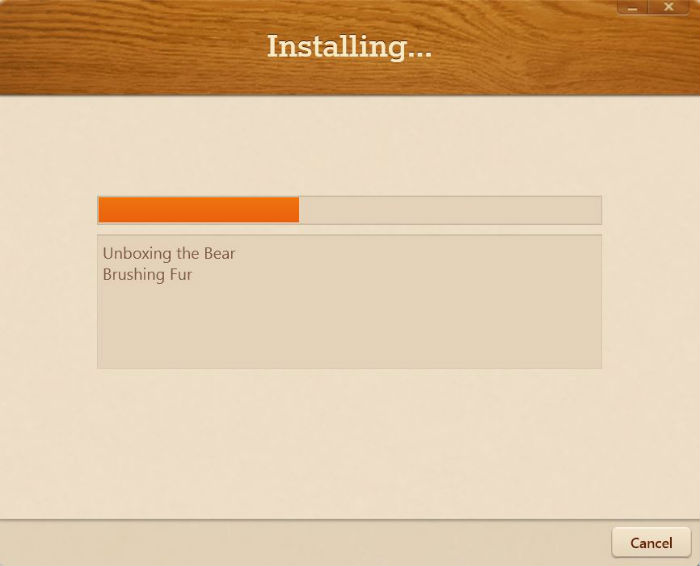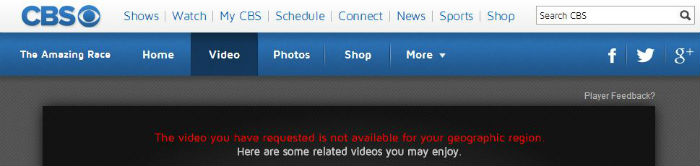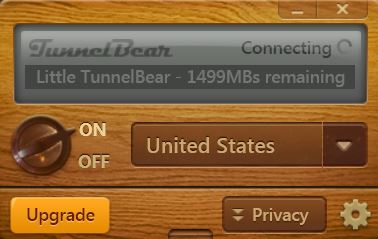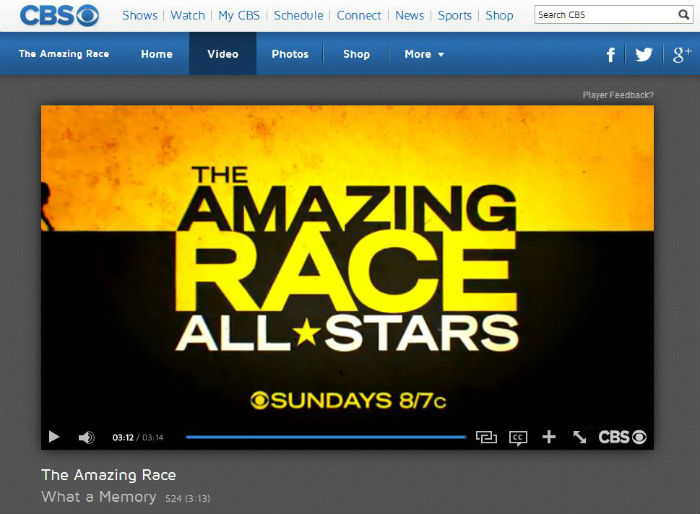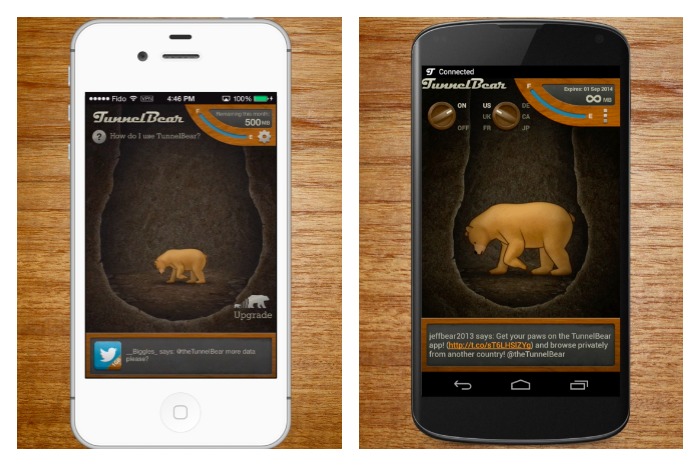Here’s a TunnelBear review for Canada from someone who’s been using TunnelBear for over five years!
Updated for 2019! When I first wrote this review five years ago, I was just looking for an easy VPN to stream USA websites in Canada. Luckily, I found it on my first try with TunnelBear. I’ve been using TunnelBear for the past five years, and still love how easy it is to set up!
As a Canadian, I’m blocked from accessing a lot of great US websites online because my Internet IP address is from outside the USA. If you’re an American who travels outside the States, whether you’re on holiday in Canada or Mexico, you’ll run into the same problem.
In a hurry? See TunnelBear plans and pricing here.
Enter TunnelBear, who bill themselves as the world’s easiest to use consumer VPN software. TunnelBear “tunnels” your internet connection to different locations around the world.
What is a VPN? A VPN (virtual private network) works by lending you a temporary IP address. An IP address is a behind the scenes number that’s assigned to your computer that gives away your location. TunnelBear works by hiding your computer’s true IP address and location, and substituting a different one. That means a VPN like TunnelBear lets your computer pretend to be from a different country like the USA.
TunnelBear has done a fantastic job of making VPN access, once only the territory of the uber techy, accessible to everyone.
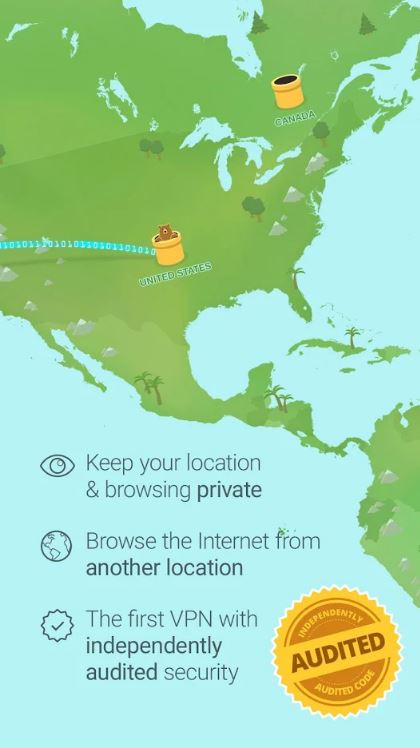
To access location-blocked US sites, I need to use a VPN that will re-route my IP address to a US-based one. I’ve looked into getting a VPN to get around this, but honestly, like so many other people, I’ve been put off by how technical it looks.
Sure, I’m a bit of a geek, and I could do it, but I’ve always just thought it would take too much time to set up.
Yeah, I was pretty much wrong on that.
TunnelBear Canada Review – How to Use TunnelBear
You can install TunnelBear on a PC or Mac, or on your iPhone or iPad or on an Android device.
Since I spend a lot of time on my PC, I took Tunnel Bear for a test on my PC.
I clicked the PC download button on the TunnelBear download page and followed the installation instructions.
About two minutes later Tunnelbear was up and running.
But would it work?
Normally, when I try to access The Amazing Race, one of my very favorite shows online on CBS from my home in Canada, I get this message:
Dangit. That’s what happens when you try to access a US-based show from abroad.
But enter TunnelBear.
I just toggled the TunnelBear dial to ON, and selected United States.
IMPORTANT: Don’t select the country you’re located in. Instead, select the country that you’d like to access shows from.
Then, back to CBS to refresh my Amazing Race season finale video.
Viola! There it was, ready for me to indulge my inner travel geek.
One of my favorite things about TunnelBear is that they let you try it out for free. It’s free for up to 500 MB of data a month.
“TunnelBear can be used to protect your privacy, to bypass internet censorship and to experience the internet as people in other countries experience it”.
How much does Tunnelbear cost?
If you’re going to watch more that the free plan allows, you can get unlimited TunnelBear access for $9.99/month a month for one time access.
There’s also a yearly plan for $4.99/month (or $59.88 billed every 12 months).